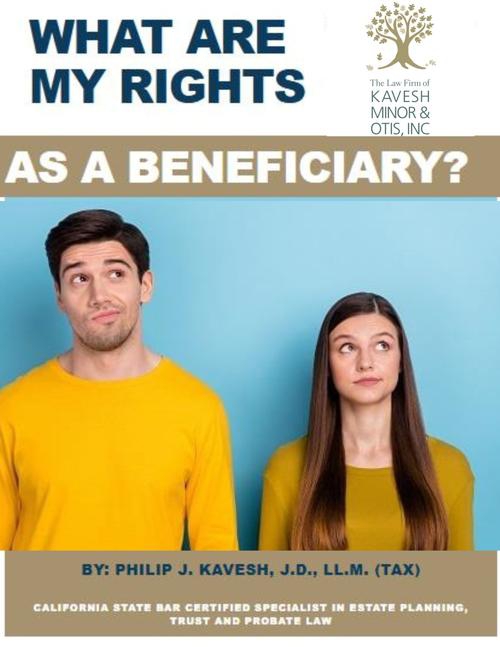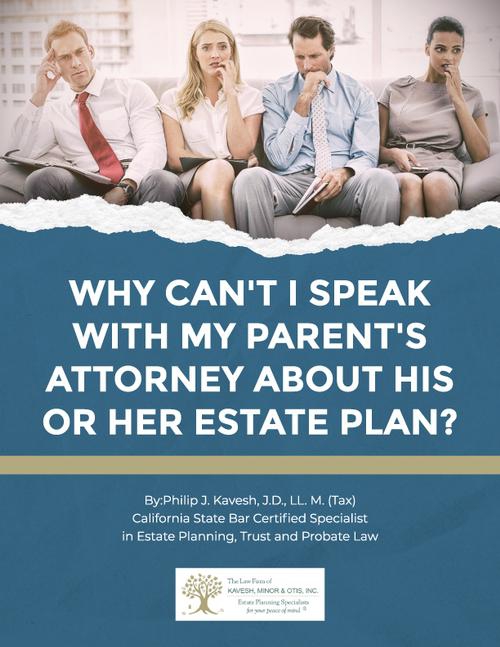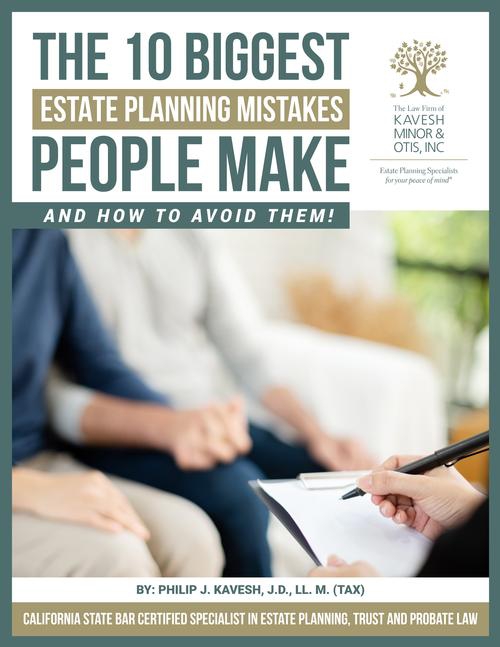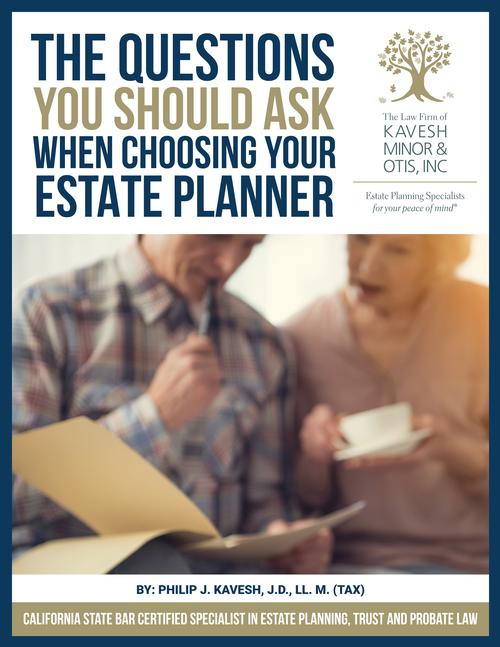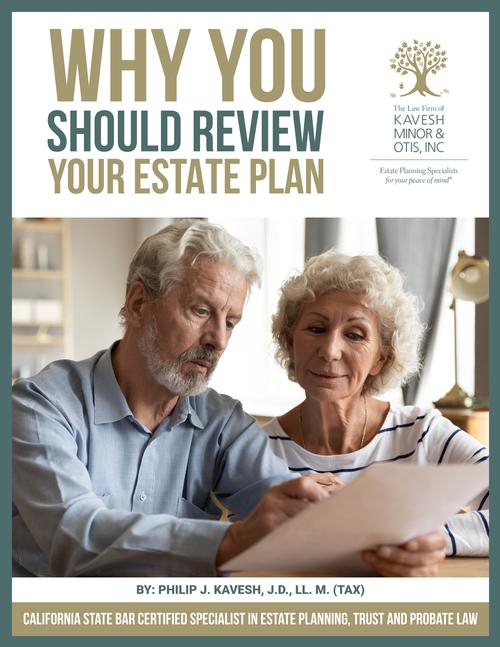Fortunately, there are three steps you can take to ensure your loved ones can access your digital assets once you’re gone. Here’s an overview:
Step 1: Create an Inventory
Step 1 is to figure out what your digital assets actually are. “It’s really a very broad list,” Levine says. “A digital asset is really anything that’s stored in 1s and 0s.”
One way to understand digital assets is to think of a digital photo stored on your computer. The computer is a tangible, physical asset; the photo itself is a digital asset. Some digital assets have actual monetary value, such as a cryptocurrency account or a popular Etsy storefront. Some simply allow access to assets that have monetary value, such as login credentials for an online bank account. And some have sentimental value, such as online photos.
Step 2: Organize Your Credentials
Step 2 is to make sure all your login credentials are recorded in a single, secure place your heirs and other loved ones can find when you’re gone. Levine is a big fan of password management apps like LastPass, Dashlane and RoboForm. If you save all your passwords with such an app – and configure it to update changed passwords automatically – only a master password will be needed to access all your credentials.
What’s more, Levine says, people who use a password manager end up building a list of all the sites they visit over a period of time. “After a while they realize they’ve visited 100 sites over six months, and we’ve got them all in there,” he says.
Alex Glazebrook, director of operations for OATS (Older Adults Technology Services) in Brooklyn, N.Y., likes the password manager built into the Google Chrome browser.
“We use Gmail and the whole Google suite pretty extensively (in training older adults),” he says. “You can have Google set to store all your passwords for all your accounts. Then it creates an up-to-date list in your settings of all the websites you’ve logged into with that browser with the most up-to-date passwords.”
If you don’t trust digital solutions, you can maintain the list on paper (such as in the “Location List” section of the Estate Planning Portfolio binder you have, if you’re a Kavesh, Minor and Otis client) or on your computer. But regular updates are a challenge, as is finding a secure yet accessible place to store the list. “It’s great that you have it in the safe, but how do I get it out of there?” says Peter Creedon, CEO of Crystal Brook Advisors in Mt. Sinai, N.Y. “Or where’s the key to the safe deposit box?”
Step 3: Name a Digital Fiduciary
Finally, it’s important to have proper digital fiduciary provisions in your Power of Attorney and in your Will, naming someone who will manage the digital assets for you when you’re ill or disabled and your estate when you’re gone.
Most states have now adopted the Fiduciary Access to Digital Assets Act, sometimes known as RUFADAA.
Drafted by the Uniform Law Commission, RUFADAA outlines three levels of control over a digital asset. First priority goes to an online tool created by the service provider, such as Facebook’s Legacy Settings tool or Google’s Inactive Account Manager tool. Second priority goes to the deceased’s Power of Attorney and Will. Third priority goes to the service provider’s terms of service, which usually limits third party access.
Even if you aren’t ready to name a digital fiduciary yet, it makes sense to take advantage of tools like those offered by Facebook and Google. If nothing else, your heirs will be able to shut down your Facebook account so people don’t get birthday reminders or friend suggestions years after you’re gone.
Whatever you do about your digital assets today, you’ll likely need to do something else tomorrow, according to Levine.
“I think three years from now you’re going to have a complete different set of tools out there, or the tools that we have will be twice as powerful and do twice as much,” he says. “So I think it’s important for people to continue to pay attention to this. We always say, ‘update your estate plan;’ this is part of your plan.”
If you’re a client of the Law Firm of Kavesh, Minor & Otis, be sure you’ve done the 2018 update, which addressed these digital asset issues. If you haven’t done the update yet or you’re not sure, call our office at 1-800-756-5596.